GIMP and Darktable are two free and open-source photo editing software that can be used as substitutes for Adobe Photoshop and Lightroom. In this blog, we will discuss how GIMP and Darktable are better substitutes for Photoshop and Lightroom.
Why are GIMP and Darktable better substitutes for Photoshop and Lightroom?
Cost
One of the main reasons why GIMP and Darktable are better substitutes for Photoshop and Lightroom is cost. Adobe Photoshop and Lightroom are subscription-based software, which means that you have to pay a monthly or yearly fee to use them. On the other hand, GIMP and Darktable are free and open-source software, which means that you can use them without paying anything.
Features
GIMP and Darktable have many features that are similar to Photoshop and Lightroom. For example, GIMP has layer-based editing, which is similar to Photoshop. Darktable has a file management system and image processing tools, which are similar to Lightroom. Both GIMP and Darktable have a wide range of tools and features that can be used for photo editing.
Customization
GIMP and Darktable are highly customizable, which means that you can customize the software to suit your needs. For example, you can add plugins to GIMP and Darktable to extend their functionality. You can also customize the user interface of GIMP and Darktable to make them more user-friendly.
Cross-platform
GIMP and Darktable are cross-platform software, which means that they can be used on different operating systems. GIMP and Darktable can be used on Windows, Mac, and Linux, which makes them more accessible to users.
How GIMP and Darktable compare to Photoshop and Lightroom?
GIMP vs Photoshop
GIMP is a free and open-source software that can be used as a substitute for Photoshop. GIMP has many features that are similar to Photoshop, such as layer-based editing, customizable brushes, and a wide range of filters and effects. However, GIMP has a steeper learning curve than Photoshop, and it may take some time to get used to the user interface.
Darktable vs Lightroom
Darktable is a free and open-source software that can be used as a substitute for Lightroom. Darktable has many features that are similar to Lightroom, such as a file management system, image processing tools, and a wide range of presets. However, Darktable has a steeper learning curve than Lightroom, and it may take some time to get used to the user interface.
Conclusion
GIMP and Darktable are better substitutes for Photoshop and Lightroom because they are free and open-source software, have many features that are similar to Photoshop and Lightroom, are highly customizable, and can be used on different operating systems. If you are looking for a cost-effective and powerful photo editing software, GIMP and Darktable are great options.


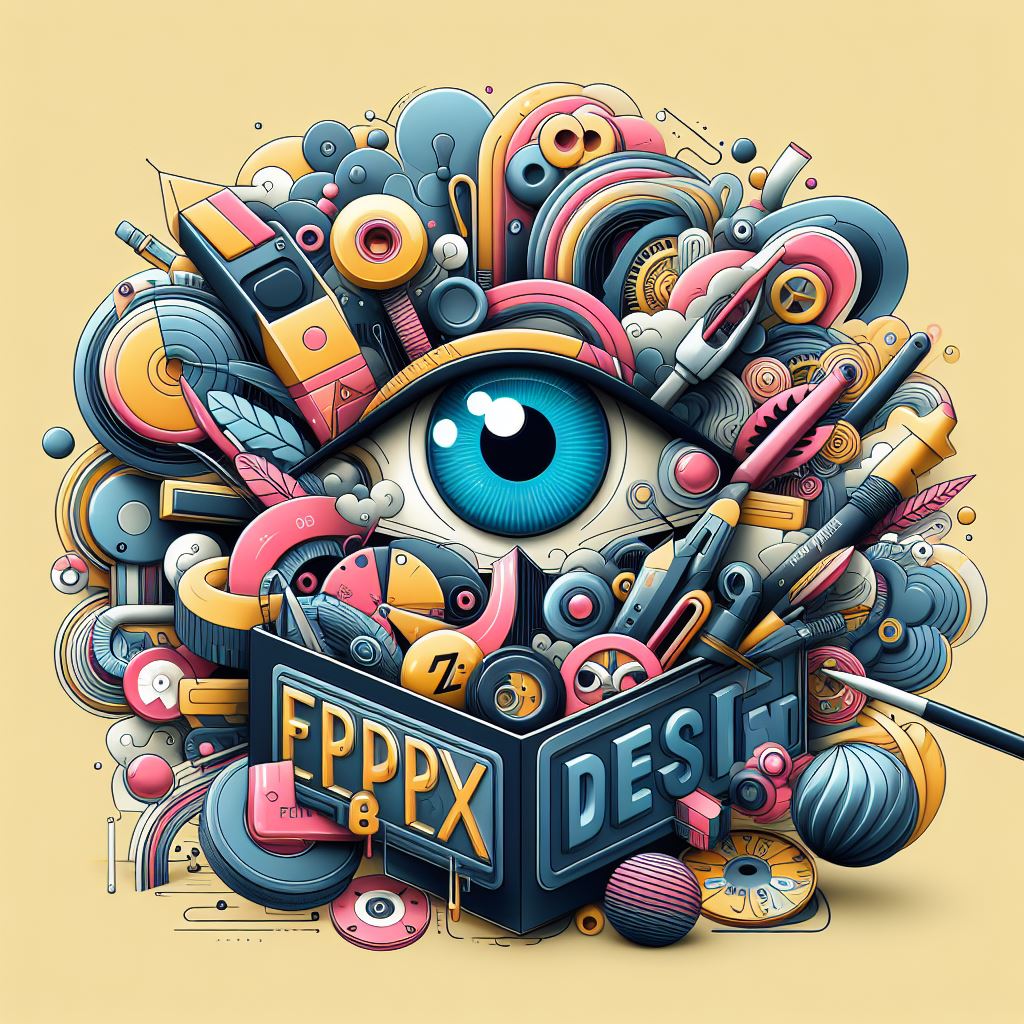
This is astonishing
Thank you, Sirri Celinebright, for expressing your astonishment regarding the post on free graphic designing tools. It’s great to see your enthusiasm! These tools indeed offer an incredible opportunity for individuals and businesses to delve into the world of graphic design without any financial constraints. By utilizing these resources, one can enhance their creativity, design eye-catching visuals, and effectively communicate their ideas. Whether you’re a professional graphic designer or a beginner looking to explore this field, these free tools can be a valuable asset. So, don’t hesitate to give them a try and unlock your creative potential!
Thank you for your comment, Sirri Celinebright. I’m glad you found the article on free graphic designing tools to be astonishing. It’s always great to hear feedback from our readers. Have you had the opportunity to try any of the tools mentioned in the article yet? If so, which one did you find the most useful?